
On this Non-Techie Tuesday, I pose two questions to you:
Are you intimidated by your computer, non-techie small business owner?
Do you use a cell phone resembling any of these?
I'll bet that you do. Now think back a few years... Would you have pictured yourself using anything that "complex" before you actually tried it? My guess is: probably not. Yet, you do it everyday!
Why then, are so many people still intimidated by their computers? - a colleague posted the cutest picture of her dogs on Facebook. She took it with her cell phone and uploaded it. Here it is. (If you are not a Facebook user, and you can't get there from here, my apologies). A couple of clicks and it was all done. I challenge you to acknowledge that your desktop or laptop computer can be tamed just as easily.
Start by recognizing that you control it, not the other way around. A bit of planning ahead to see to its care and feeding is all you need.
This article is about memory maintenance.
To better understand why that's important, envision this scenario:
You have just come back from grocery shopping for your family. Your children help to carry the bags into the kitchen. They sit them anywhere there is an empty space. That is fast and convenient -- at that time. You could leave the bags where they sit, but odds are you won't. You could still find everything, BUT IT WOULD TAKE LONGER. (Not to mention the fact that the perishables would spoil)!
Windows works in kind of the same way. (Sorry Mac users. I haven't used one for a long time).
Your files get stored wherever it's "convenient" for Windows to "sit" them, when you click SAVE. After a while, though, finding the files gets harder and harder. Some of them have even been split up and stored in two different "kitchen cabinets." The end result: Your computer gets slower and slower.
The solution is simple. Windows comes with a tool called "Disk Defragmenter" or Defrag, for short. Depending upon how often you save files, and how big they are, you may need to run Defrag every week. Defrag should be run at least once per month, in any case.
To get you started, here are links to the Microsoft site for how to run the Defrag utility.
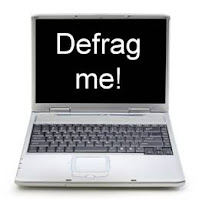
- Vista users click here. The instructions are written in an easy to understand manner (unlike the XP version linked below).
- XP users click here. Fair warning: the article is a be "tech-speaky," but the steps can be followed.
Happy Computing!
© 2010 DMMI Associates LLC – All rights reserved


No comments:
Post a Comment